Table of Contents
You may sometimes see a “not assigned” tab when creating a Shuffle Box layout. You can see that tab in the screenshot below. The “not assigned” group is the default group for all tags and it has the ID 0 (zero).
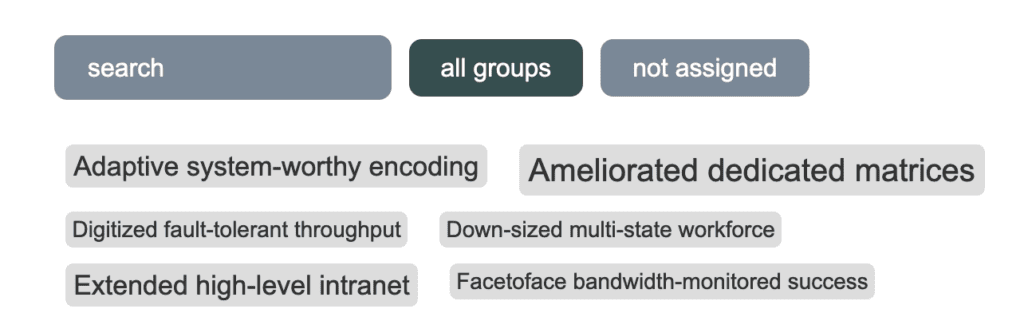
Hide the button in the Gutenberg block #
- Inside the Gutenberg block settings, find the “Groups” area.
- In the “Exclude groups” box, enter “not assigned”.
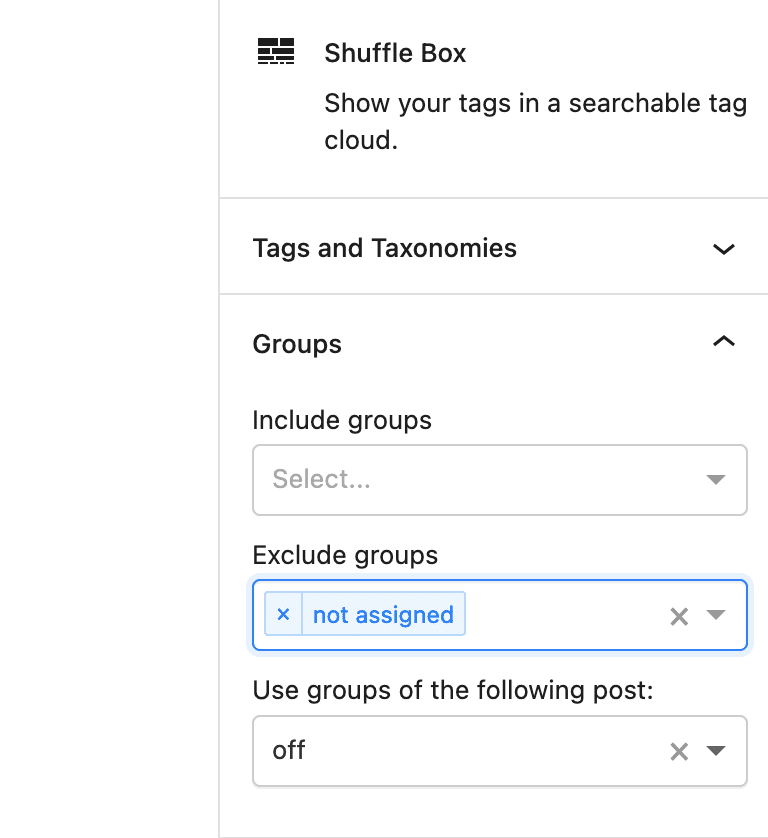
Hide the button in the shortcode #
- Add this parameter to the shortcode
exclude=0. - If you need to exclude more groups, you join the IDs into a comma-seperated list:
exclude=0,1,4.
