How to Automatically Add Tags in WordPress
If you have a busy WordPress site, it can be difficult to organize all your content.
Fortunately, with TaxoPress, there is a way to automatically add Tags to posts. You can create the Tags and then allow TaxoPress to add them to relevant posts.
The “Auto Terms” feature in TaxoPress can scan your WordPress posts and automatically assign Tags. For example, imagine you have a term called “Apples”. Auto Terms can analyze your posts and when it finds the word “Apples”, it can add that Tag to your post.
Let’s see an example of how this can work on your WordPress posts. This image below is an example post:

I have several related keywords already entered as Tags:

- Install the TaxoPress plugin.
- Go to TaxoPress > Auto Terms in your WordPress admin menu.
- Choose the taxonomy you want to use with Auto Terms. In the the image below, I’ve chosen “Tags”.
- Choose the post types you want to use with this feature. In the the image below, I’ve chosen “Posts”

- The other required setting is in “Terms to Use”. You need to choose whether to use all the terms in your “Tags” taxonomy, or only a select group. If you choose to use all the terms, test carefully as this process may slow your site if you have 10,000’s of terms, or if you have a slow server.
- Click “Save Auto Terms”.
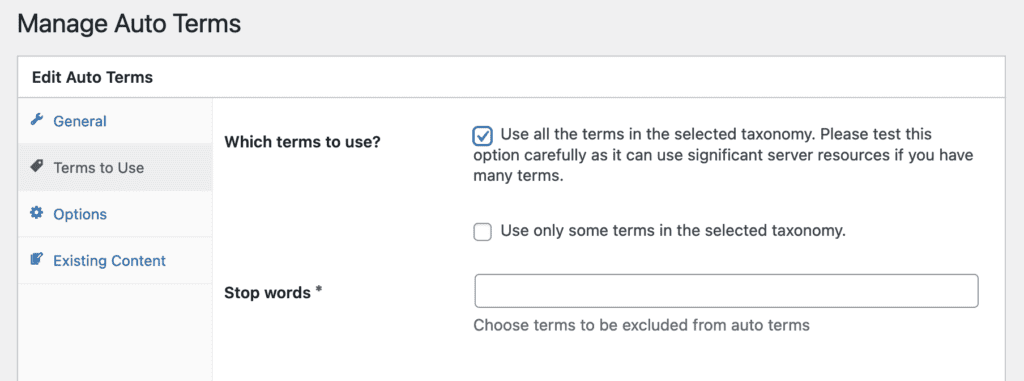
That really is the whole process. You are now ready to automatically add terms!
One approach is to use the “Existing content” option to retroactively add Tags to your content. This guide explains how to add Tags to existing content.
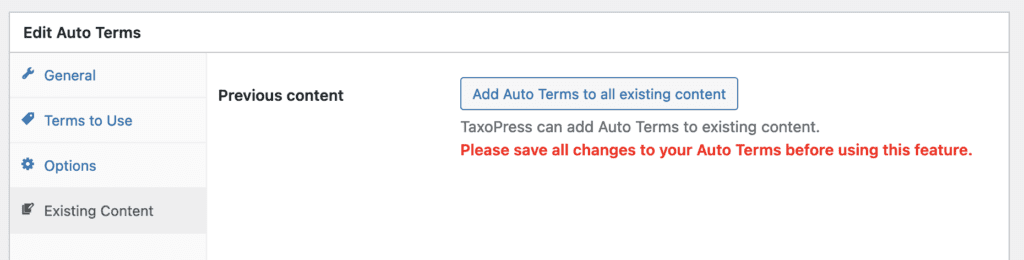
You can also use “Auto Terms” to add Tags to new content. At the beginning of this guide, we saw the example of a post about fruit. This image below shows the result. TaxoPress has automatically scanned the post text and added the correct Tags.

This process will also work for Categories and can work with any other post types and taxonomies on your site.
When this is done, you can use other TaxoPress features to make use of these tags. For example, you can use the Related Posts feature to show posts with similar tags. You can also use the Auto Links feature to automatically add links to the archive pages for these tags.
You can also add these tags to Pages and other post types such as WooCommerce. Auto Terms works great with WooCommerce.
