How to Create an Alphabetical List of WordPress Terms
If you have a lot of terms on your site, it can be difficult to present them in ways that are easy for your visitors to navigate. The Tag Groups plugin can help. In this tutorial, we’ll show you how to display your terms alphabetically.
The Alphabetical Tag Index feature is available in the Tag Groups plugin. This allows you to show terms in a layout where they are automatically organized by their first letter.
Here’s a screenshot of the Alphabetical Tag Index feature. This is a simple example of the Alphabetical Index. We are showing up to five tags for each letter and number.
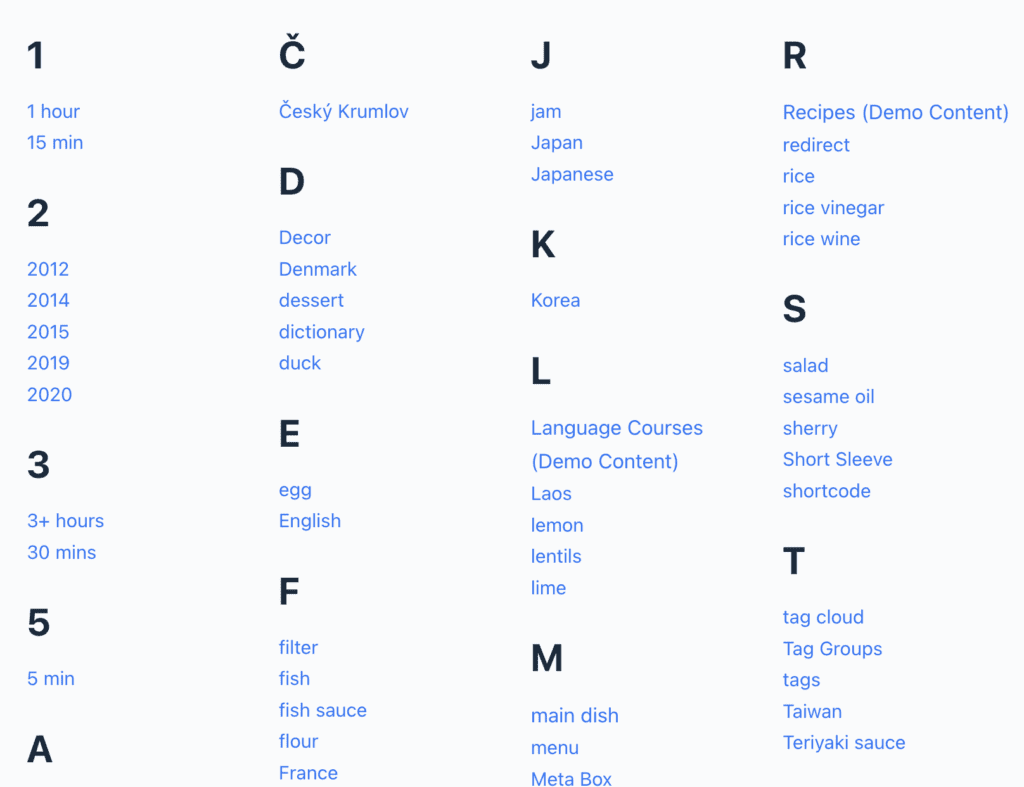
Here’s another screenshot of the Alphabetical Tag Index feature from our demo site. We’re using a custom Unicode icon and a three column layout. Click here for more demos of this feature.

Next, let’s see a live example on this site. This is a four column layout of the WordPress Tags we use to organize content on this blog. We’re using a Gutenberg block which can be configured with no code or shortcodes required. You can click through this demo to see more details on any term:
You can use any taxonomy with this Tag Groups feature, and it is available in the Free and the Pro versions.
Click here for documentation on Alphabetical Tag Indexes. If you want more ways to organize your terms alphabetically, check out the demos of the Alphabetical Tag Clouds feature.
More about the Tag Groups plugin
Tag Groups allows you to organize your WordPress taxonomy terms and show them in clouds, tabs, accordions, tables, lists and much more. You can customize your term displays with a huge number of options and use them in posts, pages, blocks, or shortcodes.
